Basic definition of pick and pop
Pick and pop is an offensive tactic that generally occurs when a pick, also known as a screen, is set by a player for a teammate who has possession of the basketball and afterwards, the screening player could pop, usually to a perimeter area on the court that is away from the basket.
Furthermore, the player who popped out could potentially receive possession of the ball, which could then lead to a scoring opportunity, especially by way of a perimeter shot from the mid-range or three-point range.
General court areas where pick and pop action could occur
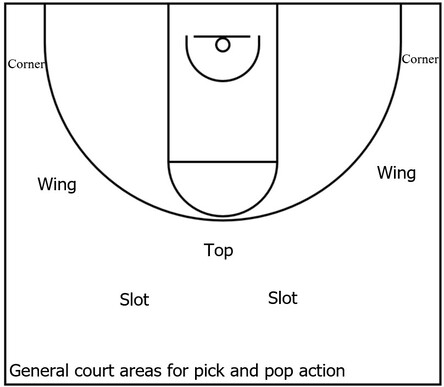
Generally speaking, pick and pop will typically happen near the top, wings, corners, or slot areas of the court, which are also perimeter areas away from the basket as well.
Nevertheless, in some instances, pick and pop action could occur near the short corners between the basket and the standard corners or around the high post area, specifically near the elbows, which are the edges of the free throw line.
However, pick and pop action within those secondary areas are usually not as common as pick and pop measures within the primary areas of the top, wings, slots, or corners.
The adjacent diagram above displays the general court areas for pick and pop action while the additional information in the subsections below briefly describe the aforementioned primary areas.
Top
The top, sometimes referred to as top of the key or point, is the general area located behind the three-point line in the middle of the offensive team’s frontcourt.
Wings
The wings comprise the court areas behind the three-point line that are adjacent to the nearest sideline, which is generally at or above the free throw line extended, an imaginary line expanded from the edges of the free throw line.
Corners
The corners consist of the areas behind the three-point line that are in the general vicinity of a sideline and its adjoining baseline.
Slots
The slots, sometimes referred to as the lane line extended areas, are specific spots above the three-point line between the top and the wings.
Basic examples of pick and pop via different types of on-ball screens
The following diagram examples show pick and pop action by way of different types of on-ball screens, which are picks set by at least one offensive player for another offensive player in possession of the basketball.
Also, the players on the following diagrams are simply denoted as 1, 2, 3, etc. and do not have specified roles at this time.
High pick and pop
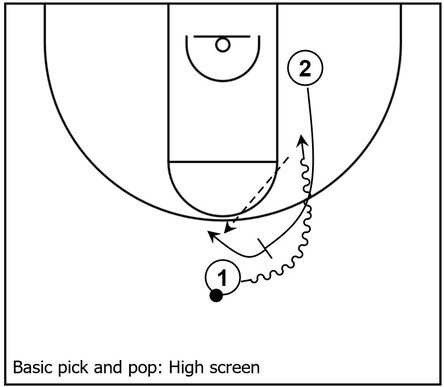
This diagram demonstrates high pick and pop action between players 1 and 2 near the top area of the court.
In essence, 2 cuts to the top from an area near the basket known as the low post.
After 2 sets the screen denoted by the T-symbol, 1 begins to dribble toward the basket near the right side lane, represented by the wavy arrow.
Next, 2 pops to the middle area behind the three-point line following the screening action.
1 throws the ball back towards the perimeter area, indicated by the dotted arrow.
2 receives the ball and has the opportunity to take the three-point shot.
Flat pick and pop
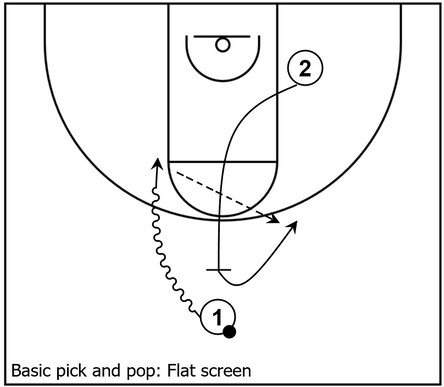
This is an example of pick and pop action in which a player gets in position to set a flat screen, a type of on-ball back screen.
Essentially, 2 cuts to the top from the low post area with their back directly to the basket.
1 has the option to go to the left or to the right.
For this example, 1 goes to the left and begins dribbling toward the basket near the left side lane line.
As that occurs, 2 pops away near the right slot behind the three-point line.
Afterwards, 2 receives the ball from 1 and has the opportunity to take the three-point shot.
Side pick and pop 1
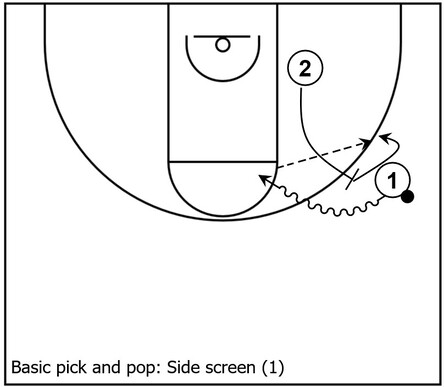
This is an example of pick and pop action via a side screen between top players near a wing area of the court.
2 cuts toward the right side wing to set the screen with 1 as the recipient.
Next, 1 dribbles the ball toward the high post area while 2 pops back into the same wing area.
From there, 2 receives the ball from 1 and can take the shot from three-point range.
Side pick and pop 2
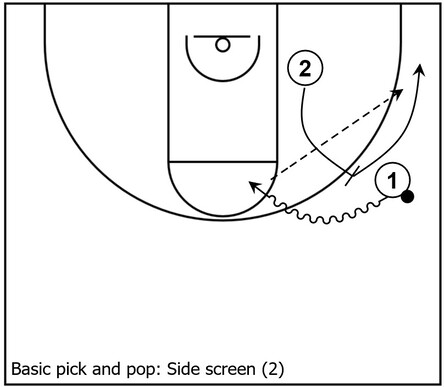
This is yet another example of pick and pop action between two players near a wing area of the court.
Similar to the previous diagram, 2 cuts to the right side wing to set the screen while 1 dribbles toward the high post.
However, this time, instead of popping back to the adjacent wing, 2 pops away to the right side corner.
Following that, 2 can receive the ball from 1 and take the three-point shot.
Step-up pick and pop 1
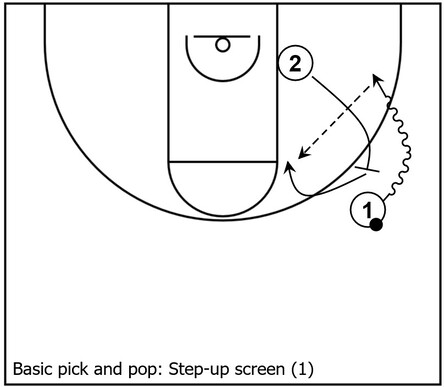
This is an simple example of pick and pop action by way of a step-up screen near the wing area of the court.
To start, 2 lifts up from the low post to set a step-up screen with their back towards the baseline.
1 utilizes that screen and begins to dribble toward the baseline as well.
Following that, 2 pops away toward the right side high post elbow, receives the ball from 1, and takes the mid-range shot.
Step-up pick and pop 2
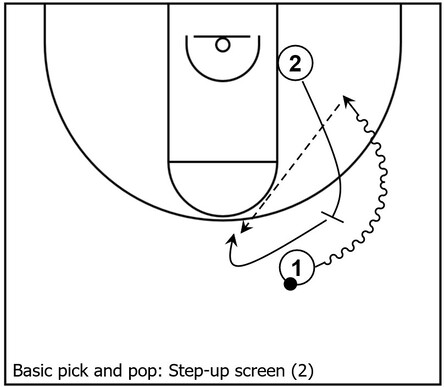
This is another example of pick and pop action between two players. However, this time, a player is in possession of the ball initially near a slot area.
In essence, 2 lifts up from the low post towards the right slot to set a step-up screen for 1 who uses that screen to dribble towards the basket on baseline side.
2 pops away towards the top following the screening action, receives the ball from 1, and has the opportunity to take the three-point shot.
Corner pick and pop 1
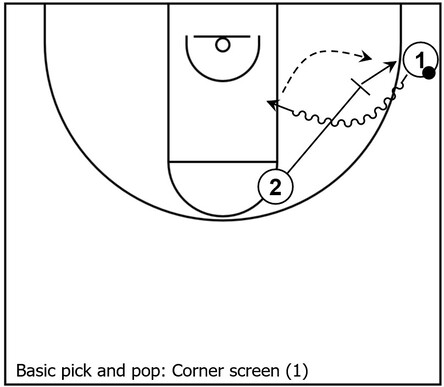
This is an example of a corner screen between two players. To begin, 2 cuts toward the right side corner to set a screen.
Next, 1 uses that screen and begins to dribble towards the rim.
As that happens, 2 pops back to fill the vacant corner, receives the ball from 1 and takes the three-point shot.
Corner pick and pop 2
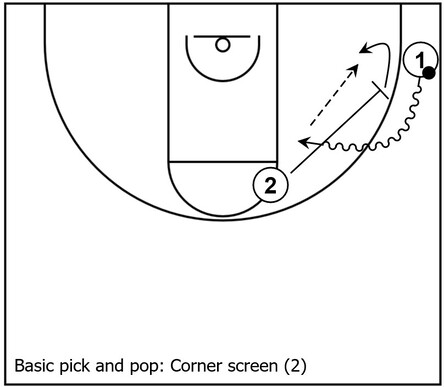
This is another example of a corner screen. However, this time, 2 pops to the short corner area between the standard corner and the basket after setting the screen.
1 passes the ball with 2 as the receiver following the dribble action.
From there, 2 takes the mid-range short corner shot.
Corner pick and pop 3
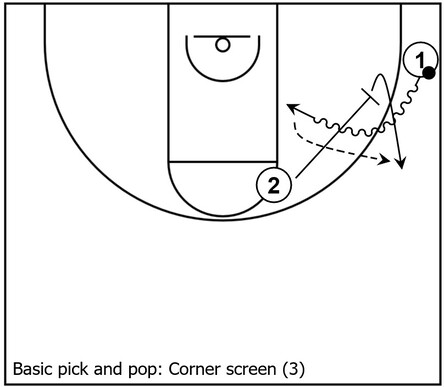
Here is a third example of corner screen action. This time though, after setting the screen, 2 pops back towards the right side wing area.
1 uses the screen and dribbles toward the lane. Following that, 1 turns and throws a pitch back pass with 2 as the recipient.
Afterwards, 2 can take the three-point shot.
Pass and follow pick and pop
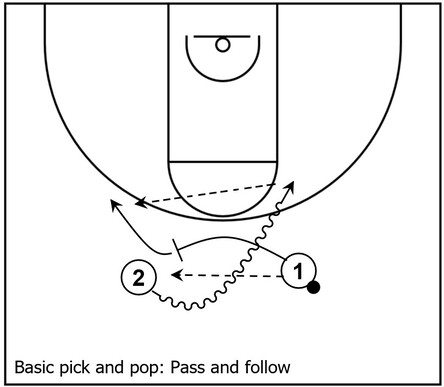
This is an example of a pick and pop via pass and follow action between two players near the slot areas of the court.
To begin, 2 receives the ball from 1 while stationed in the left slot.
Next, 1 follows that pass to set an on-ball screen near the left slot.
2 uses that screen and dribbles toward the basket while 1 pops away towards the extended slot area near the left side wing.
2 throws the ball via a skip pass with 1 as the recipient who then takes the three-point shot.
Ram pick and pop
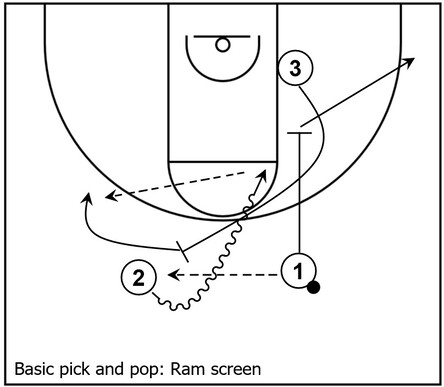
This is an example of pick and pop action via a ram screen between three players on the court.
To begin, 1 throws a slot to slot pass with 2 as the recipient.
Next, 1 cuts down toward the right side low post area to set a down screen for 3.
Afterwards, 1 pops out toward the right side corner and 3 uses that down screen to cut back towards 2 to set the ram screen.
2 dribbles toward the high post area while 3 pops away towards the left side wing.
Following that, 3 receives the ball from 2 and has the opportunity to take the three-point shot.
Double pick and pop
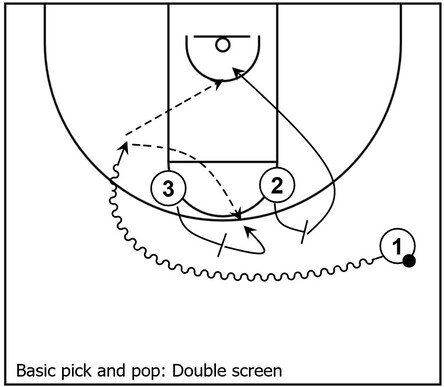
This is an example of pick and pop action by way of a double screen involving the player in possession of the ball and two additional teammates.
To begin, 1 starts near the right sideline and begins to dribble towards the left side of the court.
As that happens, 2 and 3 set a double screen. Next, 2 rolls to the basket while 3 pops toward the top.
1 has the options to pass the ball to 2 near the rim or to 3 around the perimeter.
Drag pick and pop: Transition offense
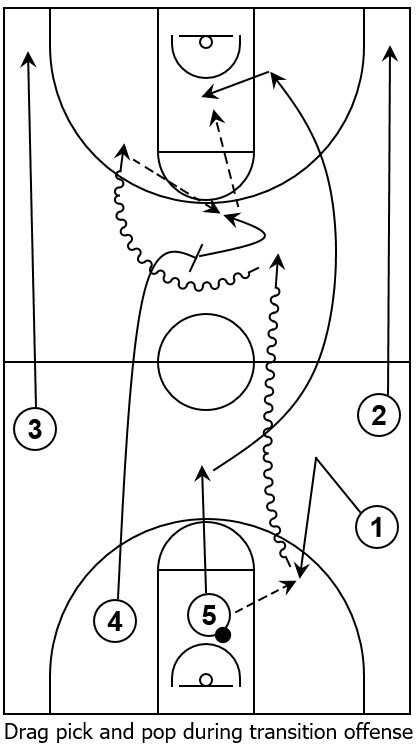
This is an example of pick and pop action by way of a drag screen during transition offense.
Also, for this situation, the players on the court are represented by the standard basketball positions.
In essence, 1 and 2 are the point guard and shooting guard respectively.
3 and 4 are the small forward and power forward respectively.
Lastly, 5 is the center position.
To begin, let’s assume that the opposing team attempted a field goal but missed the shot.
As a result, 5 collects the rebound and immediately after, 1 executes a V-cut to get open.
Next, 1 receives the ball from 5 and dribbles down court.
At the same time, 2 and 3 sprint to the corners while 4 begins to cut down the left slot area.
As 1 continues to dribble down the court, 5 cuts behind 1 to fill the right side low post block.
Following that, as 1 dribbles into the frontcourt, 4 sets a drag screen near the middle area.
1 uses that drag screen and dribbles toward the basket on the left side while 4 pops toward the top behind the three-point line.
From there, 4 receives the ball from 1 and takes the three-point shot.
Alternatively, 5 could duck into the lane, receive the ball from 4 via a high low pass, and then score around the rim.